Navigating Java's Version Landscape: From 8 to 21
As a Junior Software Engineer who is passionate about Development in the Java ecosystem, I thought I had a solid grasp of the language. That is until a recent interview threw me a curveball.
I have experience working in Java 8 and Java 11 versions, which are LTS versions of Java (We will cover it later). I mentioned it during my interview when asked about versions I have worked with. He asked me a straightforward question: “What is the difference between Java 8 and 11?” Guess what my answer is from my experience and why I am writing this blog: “There is performance improvement with dependency management and garbage collection, and I think Java 8 introduced lambda and streams API as I used at my first job.” Based on my answer, he said, “Do you know why there was a performance improvement from 8 to 11?” I fumbled and replied to him back; I am not sure about the exact specifics of what was introduced in Java 11.
It was a wake-up call - understanding Java’s evolution is not just about using the correct syntax; it’s about comprehending the language’s journey and the rationale behind its changes.
This experience highlighted a crucial fact for all Java developers: knowing your Java experience is not just about impressing your interviewers, team leads, or anyone else. It is about being a more effective and informed developer.
Java Release Cycle Explained
Java’s release cycle has undergone a significant transformation after the release of JDK 9. Gone are the days of waiting for years for major updates. Since Java 9, Oracle has adopted a rapid release cycle, pushing out a new version every six months.
The 6-Month Release Cycle
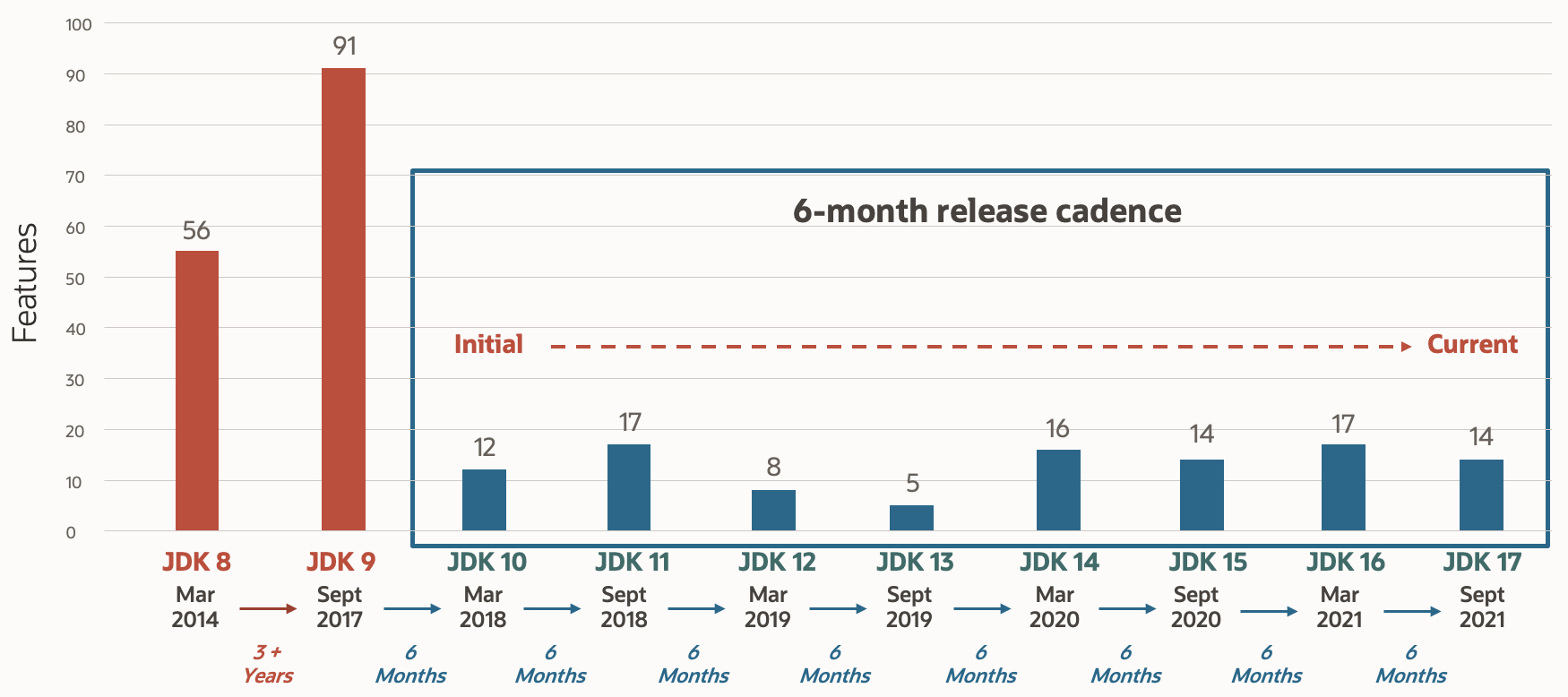
This new cadence brings several benefits:
Faster introduction of newer features
More frequent bug fixes and security updates
Greater flexibility for developers to adopt new features
However, it also presents challenges, particularly for enterprise environments that value stability over cutting-edge features.
LTS vs Non-LTS Versions
To balance innovation with stability, Oracle introduced the concept of Long-Term-Support (LTS) versions. The difference between the frequency of LTS and non-LTS versions and the support duration are below.
| Version Type | Release Frequency | Support Duration |
| LTS | Every 2-3 years | At least 8 years |
| Non-LTS | Every 6 months | 6 months |
The image shows the extended support for both LTS and Non-LTS versions. Java 8 stands out because Enterprise is still running complex solutions because of its stability throughout the years. Find out more about JDK release versions and Oracle SE support.
LTS versions(8, 11, 17, 21 and 25 will be released in Fall 2025) receive extended support and are ideal for enterprises requiring stability. Non-LTS versions, while shorter live, offer a playground for developers to experiment with new features.
Key LTS Versions
Java 8 (March 2014): Introduced lambdas and the Stream API.
Java 11 (September 2018): Brought local variable syntax for lambda parameters.
Java 17 (September 2021): Introduced sealed classes and pattern matching for the switch.
Java 21 (September 2023): Added virtual threads and pattern matching for switch expressions.
Each of these versions marked significant milestones in Java's evolution. For instance, Java 8's lambda expressions revolutionized how we work with collections:
// Java 7 way
Collections.sort(names, new Comparator<String>() {
@Override
public int compare(String a, String b) {
return b.compareTo(a);
}
});
// Java 8+ way - Lambda expression
names.sort((a, b) -> b.compareTo(a));
Why Version Knowledge Matters
Understanding Java versions isn’t just academic - it has real-world implications for your development practices and career growth.
Impact on Development Practices
Code Modernization: Knowing newer features allows you to write more concise, efficient code.
Performance Optimization: Each version brings performance improvements. For example, Java 11 introduced the no-op garbage collector, which is beneficial for specific use cases.
Security Enhancements: Staying updated helps in writing more secure applications.
Relevance in Job Interviews and Professional Growth
Interview Readiness: My experience showed that version-specific questions are common in interviews.
Project Decision Making: Understanding version differences aids in making informed decisions about upgrades or which version to use for new projects.
Continuous Learning: Java's evolution encourages continuous learning, an essential trait for career growth in software development.
Conclusion
As we've seen, Java's version landscape is rich and varied. Understanding this landscape is crucial for navigating the modern Java ecosystem effectively. In the next part of this series, we'll dive deeper into the specific features and improvements introduced in each major version from Java 8 to 21.
Stay tuned for Part 2: "Java's Transformation: Key Features and Enhancements from 8 to 21", where we'll explore the exciting changes that have shaped Java over the past decade.
 Yash's Blog
Yash's Blog